Home
>
How to...
>
Troubleshooting
>
How do I know what browser am I using and which operating system I am using?
How do I know what browser am I using and which operating system I am using?
From Mozilla Thunderbird go to Tools-> Account Settings-> click Account Action dropdown-> choose Add Mail Account-> at the Mail Account Setup window fill in your email details and click continue-> wait for process to finish should say 'Configuration found by trying common server names'-> below choose the radio button for POP3 (this process is automatic which will aslo set you incoming port to 110 and outgoing to 587)-> click Done and Acceptsecurity to finish
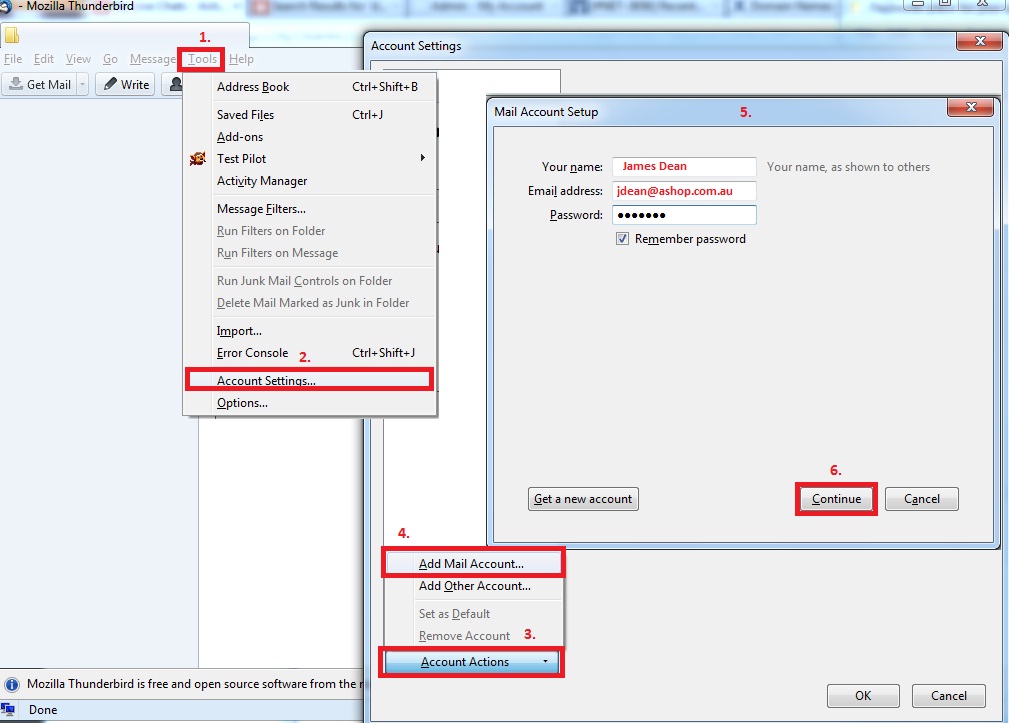
Updated:
Other Articles
Why is my customer's order details showing paypal/westpac as a referrer?
How to setup payment method with WorldPay?
Why am I not able to see the option to import/upload my orders?
Can I install Dedicated SSL Certificate to my store URL?
Why does the shipping calculator always return with a FREE shipping fee although you have created a custom shipping option that calculates based on the product weight and total amount in the basket.
Why doesn't my product I just added show up in my store?
Why does my statistics page seem to not record all visitors?
Why does google checkout come up with all zero's for shipping
Why do I receive duplicate orders, minutes apart
Why can't I save?
and 85 more ...
